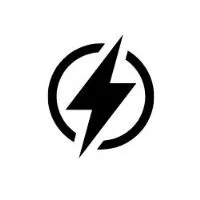Secure payment with Stripe and Multiple Payment Option with Klarna
Welcome to our secure payment page! At whenspeed, we take the security of your transactions very seriously. We use Stripe, a respected and secure payment platform, to provide you with a reliable and hassle-free online payment experience.
Payment by Visa and MasterCard Revolut - Stripe
- To pay with your Visa or MasterCard, please follow these simple steps:
- Select your Payment Method: Choose the "Credit or Debit Card" option when making your payment.
- Enter your Information: Enter your card details, including card number, expiry date and CVV code.
- Validation and Confirmation: After checking the details of your order, click on "Pay now" to finalise your transaction securely via Stripe.
To pay with iDEAL, follow these simple steps:
Select your payment method: Choose the "iDEAL" option when making your payment.
Choose your bank: Select your bank from the list of participating banks.
Authorise the payment: You will be redirected to your bank's online interface, where you can log in and authorise the transaction.
Validation and confirmation: Once the payment has been validated, you will receive immediate confirmation and the merchant will be informed of the successful transaction.
Payment with Multibanco (Portugal)
If you choose to pay via Multibanco, here are the steps to follow:
- Select Multibanco as a method of payment when you place your order.
- You will then receive a payment reference made up of three elements:
- L'entity (sender identifier)
- La reference (unique number for your transaction)
- Le amount to pay
No further action required we will automatically receive confirmation of your payment.
Online payment with Bancontact
To pay with Bancontact, follow these simple steps:
- Select your Payment Method: Choose the "Bancontact" option when making your payment.
- Enter your Information: Enter the details of your Bancontact card or scan the QR code with the Bancontact mobile application.
- Authorise Payment: Confirm the payment via your online banking or mobile application.
- Validation and Confirmation: Once the payment has been validated, you will receive immediate confirmation and the merchant will be informed of the successful transaction.
Pay in several instalments with Klarna
- We also offer the option of paying in instalments with Klarna, allowing you to spread the cost of your order over several flexible monthly instalments. Here's how it works:
- Choose Klarna at Payment: During the payment process, select the "Pay with Klarna" option.
- Choose your Payment Plan : You will be redirected to Klarna to choose from the payment options available. You will be able to see the monthly instalments and the specific conditions for each plan.
- Confirming your Plan: Once you have selected your preferred payment plan, follow the instructions to complete your order securely in instalments.
Security and confidentiality
Your security is our top priority. Your credit card details are encrypted using SSL (Secure Socket Layer) technology to ensure a secure and confidential transaction.
Payment by PayPal Account or Card
To pay with your PayPal account or credit/debit card, please follow these simple steps:
- Select your Payment Method choose the "PayPal" option when paying.
- Logging in or entering information :
- If you have a PayPal account, log in using your login details (e-mail address and password).
- If you prefer to pay by credit or debit card, select "Pay by card" and enter your card details, including card number, expiry date and CVV code.
- Validation and Confirmation once you have checked the details of your order, click on "Pay now" to complete your transaction securely via PayPal.
Pay in several instalments with PayPal
To pay in instalments using PayPal, follow these simple steps:
- Select your Payment Method choose the "PayPal" option when paying.
- Choose the option of paying in several instalments :
- Log in to your PayPal account.
- Select the "Payment in instalments" option (if eligible and available for your purchase).
- Entering information :
- Check the payment plan options offered by PayPal.
- Confirm your choice and make sure that your card or bank account details are up to date.
- Validation and Confirmation once you have checked the details of your order and the terms of payment, click on "Pay now" to finalise your transaction.
Support and Questions
If you have any questions about the payment process or if you have any problems with your order, our customer service team is here to help. Contact us at contact@whenspeed.com or via our online contact form.
Thank you for your confidence in whenspeed. We are committed to making your online shopping experience as simple and secure as possible.